I'm gonna walk you through how to create a YouTube channel step by step. Including the key optimization settings that most people miss. That will help you maximize your results even if you've already started.So let's jump into it.Now YouTube has become the second most popular search engine in the world.So it's no wonder that more and more people wanna get on the platform.And to learn how to make a YouTube channel of their own.So with the right process and a little optimization of some key channel settings, you can quickly set yourself up, and your new channel up for success.
Ready to maximize your views,your subscribers, and your traffic on YouTube.So in this video I'm gonna step you through How to create a new YouTube channel.Along with all the key settings that you need to maximize your results.Now I really wanna make sure that you're paying attention here.Because as we go through this,I'm gonna be covering off the top tips that we've learned to really help you optimize your channel and your content.So that YouTube wants to promote it.Including videos, including all of the resources, the gear, the software, the tools, the stuff that we use and that we recommend.Things like your branding, and thumbnails, and channel art.So the first thing I need to do is to head over to YouTube.com and click sign in in the top right hand corner.And you're prompted to login.So if you've already got a Google Account or a Gmail email address.
This is where you will login with that.If you wanna associate that with your YouTube account.If you don't have one yet, then you just click create account down here and create one.Now before we go any further in this tutorial.There are two types of channels that you need to be aware of. The first is a personal channel.And that is linked to your personal Google or your personal Gmail Account.
And only you can access, or only people who are logging into that exact account with that username and password, are able to manage that YouTube channel.The other thing to know with a personal channel, is that the YouTube channel name is going to be restricted to your account name.Which in most cases is going to be your own name.But the second option you have is to create your YouTube channel instead of as a personal channel as a brand channel.And this is gonna give you access to things like a custom channel name.So it doesn't need to just be your personal name.And you can also assign other people, or other Google Accounts, as channel managers on your channel.So you don't need to be giving out your person Google account login details to anyone you wanna have help out with your channel.You can actually just grant them access with their login details to access your channel.So you need to select either a personal channel or a brand channel.But do note that you can switch from a personal channel to a brand channel at a later date, if you'd like to change later.Or if you've maybe already set up as a personal, you can convert it over to a brand channel later.But what I would recommend and what we use is a brand channel.So that we can have multiple people managing the channel.So once you've signed into YouTube using your Google account.You can come up to the top right hand corner, to your little profile picture.And if you don't have a channel yet, this is your first time logging in.You can click here to create a channel.Now if you already have an existing channel.When you click on this, you'll be able to access your channel.But maybe you wanna create a brand new brand channel.So that's when you have to come down here to settings and go over to add or manage your channels.And here will show all the channels that you already have access to.You can create a new channel just by hitting the plus button in the top left hand corner.So going back over to our new channel set up, this is where it's asking us if we want to create a personal channel using our name.Or if you wanna use a custom name, which is creating a brand channel.So I wanna select brand channel.Now this is where you get to decideyyour YouTube channel name.




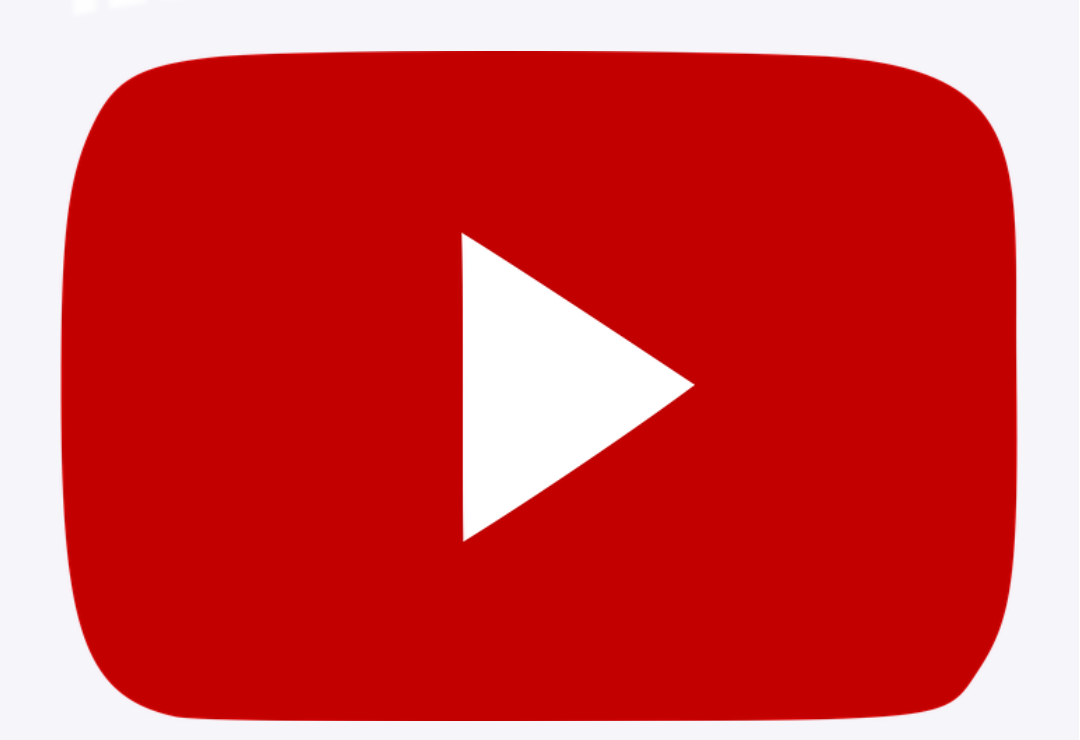




1 Comments
Love your content
ReplyDeleteIF YOU HAVE ANY THOUGHTS OR QUERY YOU CAN CONTACT ME AND LET ME KNOW YOUR THOUGHTS IN THE COMMENT SECTION SO DO COMMENT THANK YOU.